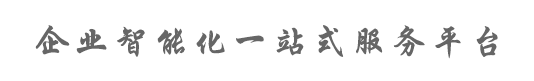Editing a Word doc in my browser Work together in real time. Sometimes two brains (or ten brains) are better than one. Like when you’re updating a party invitation list in Excel, or planning a group trip using OneNote. With co-authoring in Excel and OneNote Web Apps, you can work with your friends at the same time and never be locked out of a document when someone else is working on it. Read your docs on your smartphone. Browse to Office.live.com on your phone and you’ll be able to view Word and PowerPoint documents without any extra software (on most smartphones).

Viewing a PowerPoint slide on my mobile phone And lots more. Across the board, we’ve worked to give you a smoother experience sharing and collaborating with others, with features such as sending and receiving instant messages using Messenger on the web, whether or not you have Messenger installed on your computer. To make sure you can share without worries, we’ve built in features like version history, which allows you to go back to older edits of your documents, and enhanced search, which lets you search across all your documents and those shared with you by others. Plus, when you’re done sharing, you can print your Word and PowerPoint documents right from the browser.

Chatting in Messenger on the web while editing an Excel workbook using Office Web AppsThere's more – but you probably want to just try it yourself. Get going!
There’s more to come
You might be asking, when do I get access to all the cool Office features in Hotmail that were announced recently? We’ll have more to share on the new Hotmail updates very soon.
And of course, you get even more cool features when you combine Office Web Apps with Office 2010, for example, enabling you to edit offline, and to co-author documents using revision marks, comments, and other rich features in Word and PowerPoint. You can learn more about Office 2010 here.
That’s it for now!
Jason Moore
Principal Lead Program Manager, Windows Live SkyDrive
2/2 首页 上一页 1 2
微信关注公众号“cncompute_com ”,为您奉上最新最热的计算头条资讯,干货满满。