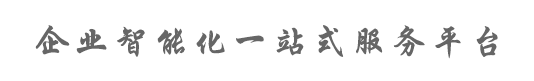JavaScript文件逻辑代码:
var countTooGetLocation = 0;var total_micro_second = 0;var starRun = 0;var totalSecond = 0;var oriMeters = 0.0;/* 毫秒级倒计时 */function count_down(that) { if (starRun == 0) { return; } if (countTooGetLocation >= 100) { var time = date_format(total_micro_second); that.updateTime(time); } if (countTooGetLocation >= 5000) { //1000为1s that.getLocation(); countTooGetLocation = 0; } setTimeout setTimeout(function(){ countTooGetLocation += 10; total_micro_second += 10; count_down(that); } ,10 )}// 时间格式化输出,如03:25:19 86。每10ms都会调用一次function date_format(micro_second) { // 秒数 var second = Math.floor(micro_second / 1000); // 小时位 var hr = Math.floor(second /